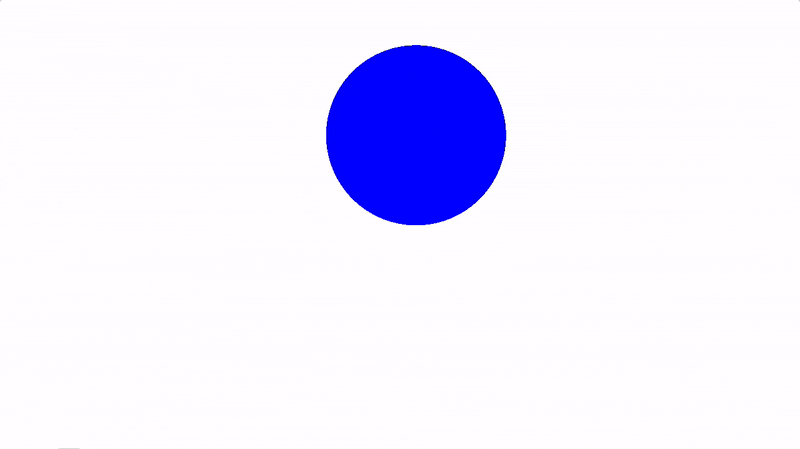2.3 移动圆圈
要移动��圆,我们需要对圆方程内的 XY 坐标应用偏移。因此,我们的方程将如下所示:
(x - offsetX)^2 + (y - offsetY)^2 - r^2 = 0
x = x-coordinate on graph
y = y-coordinate on graph
r = radius of circle
offsetX = how much to move the center of the circle in the x-axis
offsetY = how much to move the center of the circle in the y-axis
你可以通过复制和粘贴以下代码来再次在 Desmos calculator 中进行实验:
(x - 2)^2 + (y - 2)^2 - 4 = 0
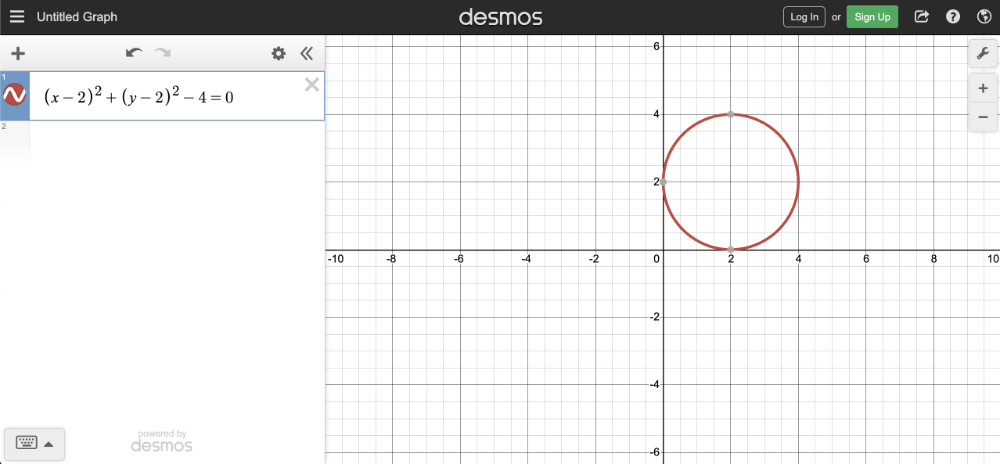
在 Shadertoy 中,我们可以调整 sdfCircle 函数以允许偏移,然后将圆心移动 0.2。
vec3 sdfCircle(vec2 uv, float r, vec2 offset) {
float x = uv.x - offset.x;
float y = uv.y - offset.y;
float d = length(vec2(x, y)) - r;
return d > 0. ? vec3(1.) : vec3(0., 0., 1.);
}
void mainImage( out vec4 fragColor, in vec2 fragCoord )
{
vec2 uv = fragCoord/iResolution.xy; // <0,1>
uv -= 0.5;
uv.x *= iResolution.x/iResolution.y; // fix aspect ratio
vec2 offset = vec2(0.2, 0.2); // move the circle 0.2 units to the right and 0.2 units up
vec3 col = sdfCircle(uv, .2, offset);
// Output to screen
fragColor = vec4(col,1.0);
}
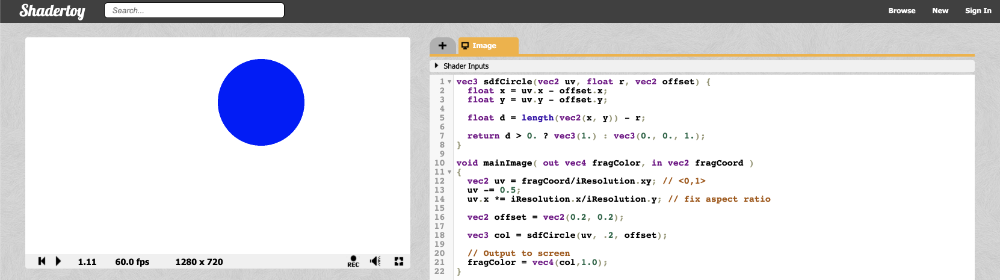
iTime 变量,为你的画布赋予生命并为你的圆圈添加动画。
vec3 sdfCircle(vec2 uv, float r, vec2 offset) {
float x = uv.x - offset.x;
float y = uv.y - offset.y;
float d = length(vec2(x, y)) - r;
return d > 0. ? vec3(1.) : vec3(0., 0., 1.);
}
void mainImage( out vec4 fragColor, in vec2 fragCoord )
{
vec2 uv = fragCoord/iResolution.xy; // <0,1>
uv -= 0.5;
uv.x *= iResolution.x/iResolution.y; // fix aspect ratio
vec2 offset = vec2(sin(iTime*2.)*0.2, cos(iTime*2.)*0.2); // move the circle clockwise
vec3 col = sdfCircle(uv, .2, offset);
// Output to screen
fragColor = vec4(col,1.0);
}
上面的代码将沿顺时针方向的圆形路径移动圆,就像它绕原点旋转一样。通过将 iTime 乘以一个值,可以加快动画制作速度。通过将正弦或余弦函数的输出乘以一个值,可以控制圆从画布中心移动的距离。你将在 iTime 中大量使用正弦和余弦函数,因为它们会产生振荡。