5.1 2D SDF 操作
在前面的教程中,我们已经了解了如何绘制原始 2D 形状(如圆形和正方形),我们可以使用 2D SDF 操作通过将原始形状组合在一起来创建更复杂的形状。
组合操作
让我们从 2D 形状的一些简单样板代码开始:
vec3 getBackgroundColor(vec2 uv) {
uv = uv * 0.5 + 0.5; // remap uv from <-0.5,0.5> to <0.25,0.75>
vec3 gradientStartColor = vec3(1., 0., 1.);
vec3 gradientEndColor = vec3(0., 1., 1.);
return mix(gradientStartColor, gradientEndColor, uv.y); // gradient goes from bottom to top
}
float sdCircle(vec2 uv, float r, vec2 offset) {
float x = uv.x - offset.x;
float y = uv.y - offset.y;
return length(vec2(x, y)) - r;
}
float sdSquare(vec2 uv, float size, vec2 offset) {
float x = uv.x - offset.x;
float y = uv.y - offset.y;
return max(abs(x), abs(y)) - size;
}
vec3 drawScene(vec2 uv) {
vec3 col = getBackgroundColor(uv);
float d1 = sdCircle(uv, 0.1, vec2(0., 0.));
float d2 = sdSquare(uv, 0.1, vec2(0.1, 0));
float res; // result
res = d1;
res = step(0., res); // Same as res > 0. ? 1. : 0.;
col = mix(vec3(1,0,0), col, res);
return col;
}
void mainImage( out vec4 fragColor, in vec2 fragCoord )
{
vec2 uv = fragCoord/iResolution.xy; // <0, 1>
uv -= 0.5; // <-0.5,0.5>
uv.x *= iResolution.x/iResolution.y; // fix aspect ratio
vec3 col = drawScene(uv);
fragColor = vec4(col,1.0); // Output to screen
}
请注意我现在是如何使用 sdCircle 而不是 sdfCircle(在前面的教程中使用)作为函数名称的。Inigo Quilez 的网站通常在形状名称前面使用 sd,但我使用 sdf 来帮助清楚地表明这些是有符号距离字段 (SDF)。
当您运行代码时,您应该会看到一个带有渐变背景色的红色圆圈,类似于我们在上一个教程中学到的内容。
注意我们在哪些地方使用 mix 函数:
col = mix(vec3(1,0,0), col, res);
这行表示获取结果,并根据 res 的值(结果)选择颜色 red 或 col 的值(当前是背景颜色)。
现在,让我们讨论可以执行的各种 SDF 操作。我们将研究圆和正方形之间的交互。
联合(Union):将两个形状组合在一起。
vec3 drawScene(vec2 uv) {
vec3 col = getBackgroundColor(uv);
float d1 = sdCircle(uv, 0.1, vec2(0., 0.));
float d2 = sdSquare(uv, 0.1, vec2(0.1, 0));
float res; // result
res = min(d1, d2); // union
res = step(0., res); // Same as res > 0. ? 1. : 0.;
col = mix(vec3(1,0,0), col, res);
return col;
}
相交(Intersection):仅取两个形状相交的部分。
vec3 drawScene(vec2 uv) {
vec3 col = getBackgroundColor(uv);
float d1 = sdCircle(uv, 0.1, vec2(0., 0.));
float d2 = sdSquare(uv, 0.1, vec2(0.1, 0));
float res; // result
res = max(d1, d2); // intersection
res = step(0., res); // Same as res > 0. ? 1. : 0.;
col = mix(vec3(1,0,0), col, res);
return col;
}
减法(Subtraction):从 d2 中减去 d1。
vec3 drawScene(vec2 uv) {
vec3 col = getBackgroundColor(uv);
float d1 = sdCircle(uv, 0.1, vec2(0., 0.));
float d2 = sdSquare(uv, 0.1, vec2(0.1, 0));
float res; // result
res = max(-d1, d2); // subtraction - subtract d1 from d2
res = step(0., res); // Same as res > 0. ? 1. : 0.;
col = mix(vec3(1,0,0), col, res);
return col;
}
减法(Subtraction):从 d1 中减去 d2。
vec3 drawScene(vec2 uv) {
vec3 col = getBackgroundColor(uv);
float d1 = sdCircle(uv, 0.1, vec2(0., 0.));
float d2 = sdSquare(uv, 0.1, vec2(0.1, 0));
float res; // result
res = max(d1, -d2); // subtraction - subtract d2 from d1
res = step(0., res); // Same as res > 0. ? 1. : 0.;
col = mix(vec3(1,0,0), col, res);
return col;
}
XOR:独占的 “OR” 运算将获取两个形状中彼此不相交的部分。
vec3 drawScene(vec2 uv) {
vec3 col = getBackgroundColor(uv);
float d1 = sdCircle(uv, 0.1, vec2(0., 0.));
float d2 = sdSquare(uv, 0.1, vec2(0.1, 0));
float res; // result
res = max(min(d1, d2), -max(d1, d2)); // xor
res = step(0., res); // Same as res > 0. ? 1. : 0.;
col = mix(vec3(1,0,0), col, res);
return col;
}
我们还可以创建“平滑”的 2D SDF 操作,以平滑地混合形状相交处周围的边缘。当我讨论 3D 形状时,您会发现这些操作更适用,但它们也适用于 2D!
将以下函数添加到代码顶部:
// smooth min
float smin(float a, float b, float k) {
float h = clamp(0.5+0.5*(b-a)/k, 0.0, 1.0);
return mix(b, a, h) - k*h*(1.0-h);
}
// smooth max
float smax(float a, float b, float k) {
return -smin(-a, -b, k);
}
平滑并集:将两个形状组合在一起,但平滑地混合它们相交的边缘。
vec3 drawScene(vec2 uv) {
vec3 col = getBackgroundColor(uv);
float d1 = sdCircle(uv, 0.1, vec2(0., 0.));
float d2 = sdSquare(uv, 0.1, vec2(0.1, 0));
float res; // result
res = smin(d1, d2, 0.05); // smooth union
res = step(0., res); // Same as res > 0. ? 1. : 0.;
col = mix(vec3(1,0,0), col, res);
return col;
}
平滑交集:只取两个形状相交处的两个部分,但平滑混合它们相交处的边缘。
vec3 drawScene(vec2 uv) {
vec3 col = getBackgroundColor(uv);
float d1 = sdCircle(uv, 0.1, vec2(0., 0.));
float d2 = sdSquare(uv, 0.1, vec2(0.1, 0));
float res; // result
res = smax(d1, d2, 0.05); // smooth intersection
res = step(0., res); // Same as res > 0. ? 1. : 0.;
col = mix(vec3(1,0,0), col, res);
return col;
}
您可以在下面找到完成的代码。取消注释掉要查看的任何组合 2D SDF 操作的行。
// smooth min
float smin(float a, float b, float k) {
float h = clamp(0.5+0.5*(b-a)/k, 0.0, 1.0);
return mix(b, a, h) - k*h*(1.0-h);
}
// smooth max
float smax(float a, float b, float k) {
return -smin(-a, -b, k);
}
vec3 getBackgroundColor(vec2 uv) {
uv = uv * 0.5 + 0.5; // remap uv from <-0.5,0.5> to <0.25,0.75>
vec3 gradientStartColor = vec3(1., 0., 1.);
vec3 gradientEndColor = vec3(0., 1., 1.);
return mix(gradientStartColor, gradientEndColor, uv.y); // gradient goes from bottom to top
}
float sdCircle(vec2 uv, float r, vec2 offset) {
float x = uv.x - offset.x;
float y = uv.y - offset.y;
return length(vec2(x, y)) - r;
}
float sdSquare(vec2 uv, float size, vec2 offset) {
float x = uv.x - offset.x;
float y = uv.y - offset.y;
return max(abs(x), abs(y)) - size;
}
vec3 drawScene(vec2 uv) {
vec3 col = getBackgroundColor(uv);
float d1 = sdCircle(uv, 0.1, vec2(0., 0.));
float d2 = sdSquare(uv, 0.1, vec2(0.1, 0));
float res; // result
res = d1;
//res = d2;
//res = min(d1, d2); // union
//res = max(d1, d2); // intersection
//res = max(-d1, d2); // subtraction - subtract d1 from d2
//res = max(d1, -d2); // subtraction - subtract d2 from d1
//res = max(min(d1, d2), -max(d1, d2)); // xor
//res = smin(d1, d2, 0.05); // smooth union
//res = smax(d1, d2, 0.05); // smooth intersection
res = step(0., res); // Same as res > 0. ? 1. : 0.;
col = mix(vec3(1,0,0), col, res);
return col;
}
void mainImage( out vec4 fragColor, in vec2 fragCoord )
{
vec2 uv = fragCoord/iResolution.xy; // <0, 1>
uv -= 0.5; // <-0.5,0.5>
uv.x *= iResolution.x/iResolution.y; // fix aspect ratio
vec3 col = drawScene(uv);
fragColor = vec4(col,1.0); // Output to screen
}
操作位置 2D SDF
Inigo Quilez 的 3D SDF 页面介绍了一组位置 3D SDF 操作,但我们也可以在 2D 中使用这些操作。我将在后面的第 14 部分中讨论 3D SDF 操作。在本教程中,我将介绍位置 2D SDF 操作,这些操作可以帮助我们在绘制 2D 形状时节省时间并提高性能。
如果要绘制对称场景,则使用 opSymX 操作可能很有用。此操作将使用您提供的 SDF 沿 x 轴创建重复的 2D 形状。如果我们在 vec2(0.2, 0) 的偏移量处绘制一个圆,那么将在 vec2(-0.2,0) 处绘制一个等效的圆。
float opSymX(vec2 p, float r)
{
p.x = abs(p.x);
return sdCircle(p, r, vec2(0.2, 0));
}
vec3 drawScene(vec2 uv) {
vec3 col = getBackgroundColor(uv);
float res; // result
res = opSymX(uv, 0.1);
res = step(0., res);
col = mix(vec3(1,0,0), col, res);
return col;
}
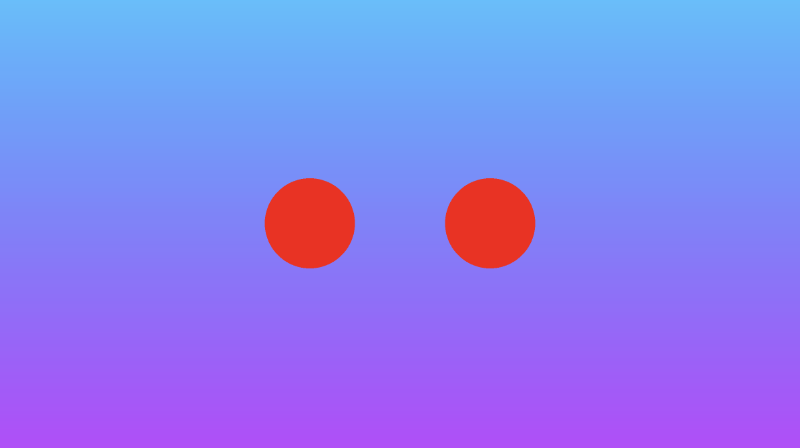
float opSymY(vec2 p, float r)
{
p.y = abs(p.y);
return sdCircle(p, r, vec2(0, 0.2));
}
vec3 drawScene(vec2 uv) {
vec3 col = getBackgroundColor(uv);
float res; // result
res = opSymY(uv, 0.1);
res = step(0., res);
col = mix(vec3(1,0,0), col, res);
return col;
}

如果要沿两个轴绘制圆,而不仅仅是一个轴,则可以使用 opSymXY 操作。这将沿 x 轴和 y 轴创建副本,从而生成四个圆。如果我们绘制一个偏移量为 vec2(0.2, 0) 的圆,那么将在 vec2(0.2, 0.2)、vec2(0.2, -0.2)、vec2(-0.2, -0.2) 和 vec2(-0.2, 0.2) 处绘制一个圆。
float opSymXY(vec2 p, float r)
{
p = abs(p);
return sdCircle(p, r, vec2(0.2));
}
vec3 drawScene(vec2 uv) {
vec3 col = getBackgroundColor(uv);
float res; // result
res = opSymXY(uv, 0.1);
res = step(0., res);
col = mix(vec3(1,0,0), col, res);
return col;
}

有时,您可能希望跨一个或多个轴创建无限数量的 2D 对象。您可以使用 opRep 操作沿您选择的轴重复圆圈。参数 c 是一个向量,用于控制沿每个轴的 2D 对象之间的间距。
float opRep(vec2 p, float r, vec2 c)
{
vec2 q = mod(p+0.5*c,c)-0.5*c;
return sdCircle(q, r, vec2(0));
}
vec3 drawScene(vec2 uv) {
vec3 col = getBackgroundColor(uv);
float res; // result
res = opRep(uv, 0.05, vec2(0.2, 0.2));
res = step(0., res);
col = mix(vec3(1,0,0), col, res);
return col;
}
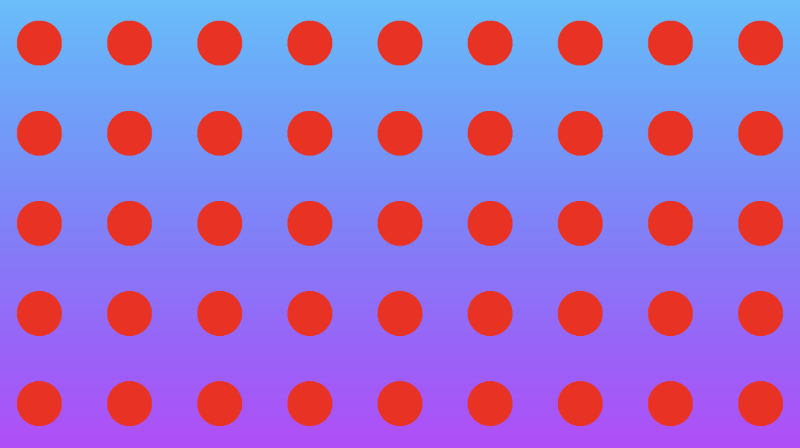
如果只想重复 2D 对象一定次数而不是无限次,则可以使用 opRepLim 操作。参数 c 现在是浮点值,并且仍然控制每个重复的 2D 对象之间的间距。参数 l 是一个向量,用于控制形状应沿给定轴重复多少次。例如,值 vec2(2, 2) 将沿正负 x 轴和 y 轴绘制一个额外的圆。
float opRepLim(vec2 p, float r, float c, vec2 l)
{
vec2 q = p-c*clamp(round(p/c),-l,l);
return sdCircle(q, r, vec2(0));
}
vec3 drawScene(vec2 uv) {
vec3 col = getBackgroundColor(uv);
float res; // result
res = opRepLim(uv, 0.05, 0.15, vec2(2, 2));
res = step(0., res);
col = mix(vec3(1,0,0), col, res);
return col;
}

您还可以通过操纵 uv 坐标,并将其与从 SDF 返回的值相加,对 SDF 执行变形或扭曲。在 opDisplace 操作中,您可以创建任何类型的数学运算来替换 p 的值,然后将该结果添加到您从 SDF 返回的原始值中。
float opDisplace(vec2 p, float r)
{
float d1 = sdCircle(p, r, vec2(0));
float s = 0.5; // scaling factor
float d2 = sin(s * p.x * 1.8); // Some arbitrary values I played around with
return d1 + d2;
}
vec3 drawScene(vec2 uv) {
vec3 col = getBackgroundColor(uv);
float res; // result
res = opDisplace(uv, 0.1); // Kinda looks like an egg
res = step(0., res);
col = mix(vec3(1,0,0), col, res);
return col;
}
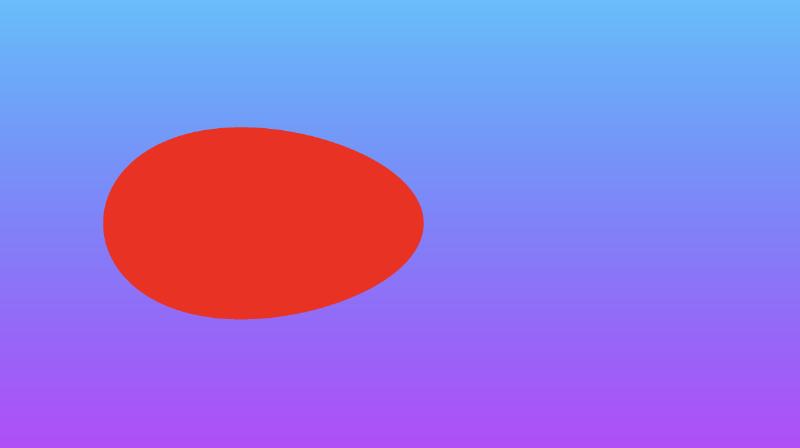
下面是完成的代码。可以取消注释掉要查看的任何操作位置 2D SDF 的行。
vec3 getBackgroundColor(vec2 uv) {
uv = uv * 0.5 + 0.5; // remap uv from <-0.5,0.5> to <0.25,0.75>
vec3 gradientStartColor = vec3(1., 0., 1.);
vec3 gradientEndColor = vec3(0., 1., 1.);
return mix(gradientStartColor, gradientEndColor, uv.y); // gradient goes from bottom to top
}
float sdCircle(vec2 uv, float r, vec2 offset) {
float x = uv.x - offset.x;
float y = uv.y - offset.y;
return length(vec2(x, y)) - r;
}
float opSymX(vec2 p, float r)
{
p.x = abs(p.x);
return sdCircle(p, r, vec2(0.2, 0));
}
float opSymY(vec2 p, float r)
{
p.y = abs(p.y);
return sdCircle(p, r, vec2(0, 0.2));
}
float opSymXY(vec2 p, float r)
{
p = abs(p);
return sdCircle(p, r, vec2(0.2));
}
float opRep(vec2 p, float r, vec2 c)
{
vec2 q = mod(p+0.5*c,c)-0.5*c;
return sdCircle(q, r, vec2(0));
}
float opRepLim(vec2 p, float r, float c, vec2 l)
{
vec2 q = p-c*clamp(round(p/c),-l,l);
return sdCircle(q, r, vec2(0));
}
float opDisplace(vec2 p, float r)
{
float d1 = sdCircle(p, r, vec2(0));
float s = 0.5; // scaling factor
float d2 = sin(s * p.x * 1.8); // Some arbitrary values I played around with
return d1 + d2;
}
vec3 drawScene(vec2 uv) {
vec3 col = getBackgroundColor(uv);
float res; // result
res = opSymX(uv, 0.1);
//res = opSymY(uv, 0.1);
//res = opSymXY(uv, 0.1);
//res = opRep(uv, 0.05, vec2(0.2, 0.2));
//res = opRepLim(uv, 0.05, 0.15, vec2(2, 2));
//res = opDisplace(uv, 0.1);
res = step(0., res);
col = mix(vec3(1,0,0), col, res);
return col;
}
void mainImage( out vec4 fragColor, in vec2 fragCoord )
{
vec2 uv = fragCoord/iResolution.xy; // <0, 1>
uv -= 0.5; // <-0.5,0.5>
uv.x *= iResolution.x/iResolution.y; // fix aspect ratio
vec3 col = drawScene(uv);
fragColor = vec4(col,1.0); // Output to screen
}